前言
最近在抖音上看到的一个效果,觉得蛮好玩的,于是想着自己写一个,顺便复习一下自定义View。
效果图
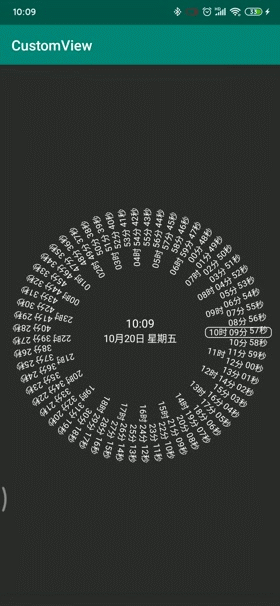
思路
该效果稍微麻烦一点的就是3个圈的旋转控制,其余都是基础的绘制内容。
- 绘制中间文本(时间、日期、星期)
- 绘制时钟圈
- 绘制分钟圈
- 绘制秒钟圈
- 旋转
- 绘制选中框
绘制比较简单,通过canvas.rotate()旋转绘制时分秒,其中需要计算的点是时、分、秒的x坐标,效果图上绘制计算如下:
1
2
3
4
5
6
7
8
9
10
11
12
13
14
15
16
17
18
19
20
private val centerX by lazy {
(width shr 1).toFloat()
}
private val centerY by lazy {
(height shr 1).toFloat()
}
private val textPaint by lazy {
Paint(Paint.ANTI_ALIAS_FLAG or Paint.DITHER_FLAG).apply {
color = Color.WHITE
textSize = spToPx(16f)
textAlign = Paint.Align.CENTER
}
}
override fun onLayout(changed: Boolean, left: Int, top: Int, right: Int, bottom: Int) {
super.onLayout(changed, left, top, right, bottom)
val itemMaxWidth = width / 2 / 3
hourX = centerX + itemMaxWidth + textPaint.measureText("00时")
minuteX = centerX + itemMaxWidth * 2
secondsX = centerX + itemMaxWidth * 3 - textPaint.measureText("00秒")
}
绘制中间文本
1
2
3
4
5
6
7
8
9
10
11
12
13
14
15
16
17
18
19
20
21
22
23
24
25
26
27
28
29
/**
* 绘制中间内容
* @param canvas
*/
private fun drawCenterText(canvas: Canvas?) {
textPaint.apply {
textSize = spToPx(16f)
textAlign = Paint.Align.CENTER
}
canvas?.run {
drawText(
currentTime,
centerX,
centerY + textPaint.descent() + textPaint.ascent(),
textPaint
)
textPaint.textSize = spToPx(14f)
drawText(
currentDate,
centerX,
centerY - textPaint.descent() - textPaint.ascent(),
textPaint
)
textPaint.apply {
textSize = spToPx(12f)
textAlign = Paint.Align.LEFT
}
}
}
绘制时
1
2
3
4
5
6
7
8
9
10
11
12
13
14
15
16
17
18
19
/**
* 绘制时
* @param canvas
*/
private fun drawHour(canvas: Canvas?) {
canvas?.run {
for (h in 0 until 24) {
save()
rotate(360 / 24f * h, centerX, centerY)
val hourText = if (h < 10) {
"0${h}时"
} else {
"${h}时"
}
drawText(hourText, hourX, centerY, textPaint)
restore()
}
}
}
绘制分
1
2
3
4
5
6
7
8
9
10
11
12
13
14
15
16
17
18
19
/**
* 绘制分钟
* @param canvas
*/
private fun drawMinute(canvas: Canvas?) {
canvas?.run {
for (min in 0 until 60) {
save()
rotate(360 / 60f * min, centerX, centerY)
val minText = if (min < 10) {
"0${min}分"
} else {
"${min}分"
}
drawText(minText, minuteX, centerY, textPaint)
restore()
}
}
}
绘制秒
1
2
3
4
5
6
7
8
9
10
11
12
13
14
15
16
17
18
19
/**
* 绘制秒
* @param canvas
*/
private fun drawSeconds(canvas: Canvas?) {
canvas?.run {
for (sec in 0 until 60) {
save()
rotate(360 / 60f * sec, centerX, centerY)
val secText = if (sec < 10) {
"0${sec}秒"
} else {
"${sec}秒"
}
drawText(secText, secondsX, centerY, textPaint)
restore()
}
}
}
绘制选中框
选中框是一个Rect,对应的计算。
1
2
3
4
5
6
7
8
9
10
private val currentTimeRect by lazy {
val hourBounds = Rect()
textPaint.getTextBounds("${hour}时", 0, "${hour}时".length, hourBounds)
RectF(
hourX - dpToPx(5),
centerY - hourBounds.height(),
secondsX + textPaint.measureText("00秒") + dpToPx(5),
centerY + textPaint.descent()
)
}
以上代码实现的绘制的效果如下:
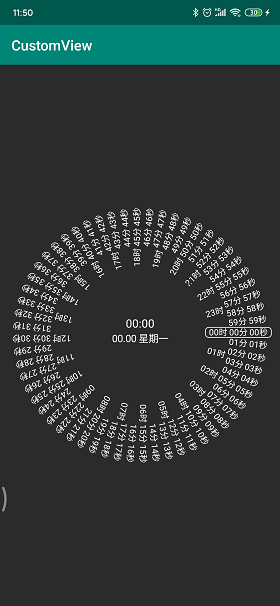
表盘转起来
转动表盘就是定时让canvas旋转一定的角度,为了实现更好的转动动画,这里采用了ValueAnimator。
以秒盘为例,分针跟时针转动同理。
绘制秒盘的时候增加一个旋转的参数secondsDegree。
1
2
3
4
5
6
7
8
9
10
11
12
13
14
15
16
17
18
19
20
21
22
/**
* 绘制秒
* @param canvas
*/
private fun drawSeconds(canvas: Canvas?) {
canvas?.run {
save()
rotate(secondsDegree, centerX, centerY)
for (sec in 0 until 60) {
save()
rotate(360 / 60f * sec, centerX, centerY)
val secText = if (sec < 10) {
"0${sec}秒"
} else {
"${sec}秒"
}
drawText(secText, secondsX, centerY, textPaint)
restore()
}
restore()
}
}
定时更新secondsDegree来实现表盘的转动。
1
2
3
4
5
6
7
8
9
10
11
12
13
14
15
16
17
18
19
20
21
22
23
24
private var mAnimator = ValueAnimator.ofFloat(0f, 6f).apply {
interpolator = LinearInterpolator()
duration = 400
}
private fun refresh() {
Calendar.getInstance().run {
hour = get(Calendar.HOUR_OF_DAY)
minute = get(Calendar.MINUTE)
seconds = get(Calendar.SECOND)
secondsDegree = -360 / 60f * (seconds - 1)
}
mAnimator.removeAllUpdateListeners()
val sd = secondsDegree
mAnimator.addUpdateListener { v ->
val value = v.animatedValue as Float
secondsDegree = sd - value
invalidate()
}
postDelayed({
refresh()
}, 1000)
mAnimator.start()
}
至此,秒盘已经可以实现转动效果。
与分针、时针联动。
秒针转到0的时候,分针进一格,分针秒针都为0的时候,时针进一格。
核心代码:
1
2
3
4
5
6
7
8
9
10
11
mAnimator.addUpdateListener { v ->
val value = v.animatedValue as Float
if (seconds == 0) {
minutesDegree = md - value
}
if (seconds == 0 && minute == 0) {
hourDegree = hd - value * 60 / 24
}
secondsDegree = sd - value
invalidate()
}
完整实现参考完整代码。
至此一个简单的抖音时钟效果就实现了,完整代码。