前言
本文的由来是群里有好几个群友在咨询关于RecyclerView侧滑菜单的功能,虽然在Github上有很多案例,但是对于实现一个带侧滑功能的Layout没有很好的说明,于是决定写这篇博客来记录一下一个侧滑的Layout怎么实现。
本文涉及到的内容:
- ViewDragHelper
- 自定义ViewGroup
效果图
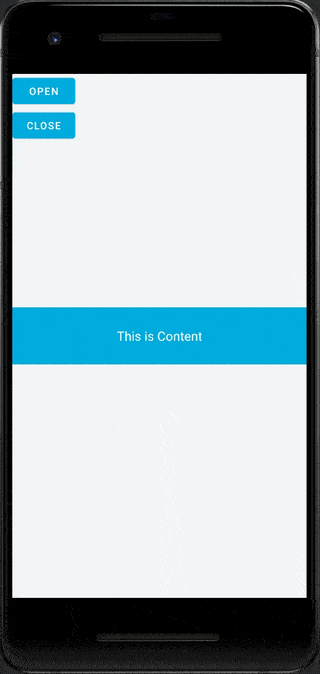
实现流程
首先这种效果是侧滑菜单放在内容View下方,然后允许内容View向左滑动。本来一开始是想用ViewGroup来实现,但是ViewGroup要自己测量、布局、实现touch算法反而会劝退提问的群友们,所以这次使用更加简单的方法。
继承FrameLayout,使用ViewDragHelper。继承FrameLayout能省去测量跟布局的计算,使用ViewDragHelper能省去触摸算法计算。
简单介绍一下ViewDragHelper。
初始化一个ViewDragHelper代码如下:
1
val mViewDragHelper = ViewDragHelper.create(context, 1.0f, ViewDragHelper.Callback)
触摸回调在ViewDragHelper.Callback里:
1
2
3
4
5
6
7
8
9
10
11
12
13
14
15
16
17
private val mDragCallback: ViewDragHelper.Callback = object : ViewDragHelper.Callback() {
override fun tryCaptureView(child: View, pointerId: Int): Boolean {
}
override fun clampViewPositionHorizontal(child: View, left: Int, dx: Int): Int {
}
override fun onViewReleased(releasedChild: View, xvel: Float, yvel: Float) {
}
override fun getViewHorizontalDragRange(child: View): Int {
}
}
以上为效果图里需要实现的方法,依次解释:
1
2
3
override fun tryCaptureView(child: View, pointerId: Int): Boolean {
return whichViewCaptured
}
该方法表示当用户手势捕捉到之后,应该是哪个View被处理,如果该View要处理用户手势则return true,如果该View成果捕捉到手势则顺应会回调到
onViewCaptured(View, Int),当然本文不需要这个回调。
1
2
3
override fun clampViewPositionHorizontal(child: View, left: Int, dx: Int): Int {
return 0
}
该方法会限制被拖动View水平方向运动坐标,其中left参数代表被拖动View的left坐标。比如限制最大left只能是300,则直接return min(left, 300)即可,那该View最大只能滑动到left=300的位置,当超过300的时候会被“修正”为300。
1
2
3
override fun onViewReleased(releasedChild: View, xvel: Float, yvel: Float) {
}
该方法顾名思义,就是View拖动释放时的回调,一般在这里做一些缺省操作,比如拖到某个距离触发某些阀值。主要需要对参数做说明:
- releasedChild - 被释放的View
- xvel - 水平上的加速度
- yvel - 垂直方向的加速度
1
2
3
override fun getViewHorizontalDragRange(child: View): Int {
return range
}
该方法表示水平运动范围,如果某些View不允许拖动直接返回0即可。
使用ViewDragHelper接管Touch算法。
1
2
3
4
5
6
7
8
override fun onInterceptTouchEvent(ev: MotionEvent): Boolean {
return mDragHelper.shouldInterceptTouchEvent(ev)
}
override fun onTouchEvent(event: MotionEvent): Boolean {
mDragHelper.processTouchEvent(event)
return true
}
完整实现
1
2
3
4
5
6
7
8
9
10
11
12
13
14
15
16
17
18
19
20
21
22
23
24
25
26
27
28
29
30
31
32
33
34
35
36
37
38
39
40
41
42
43
44
45
46
47
48
49
50
51
52
53
54
55
56
57
58
59
60
61
62
63
64
65
66
67
68
69
70
71
72
73
74
75
76
77
78
79
80
81
82
83
84
85
86
87
88
89
90
91
92
93
94
95
96
class SwipeMenuLayout @JvmOverloads constructor(
context: Context,
attrs: AttributeSet? = null,
defStyle: Int = 0
) : FrameLayout(context, attrs, defStyle) {
private lateinit var menuView: View
private lateinit var contentView: View
private lateinit var mDragHelper: ViewDragHelper
private val mDragCallback: ViewDragHelper.Callback = object : ViewDragHelper.Callback() {
override fun tryCaptureView(child: View, pointerId: Int): Boolean {
return child == contentView
}
override fun clampViewPositionHorizontal(child: View, left: Int, dx: Int): Int {
return min(0, max(-menuView.width, left))
}
override fun onViewReleased(releasedChild: View, xvel: Float, yvel: Float) {
val contentViewMovedOffset =
(releasedChild.width - releasedChild.right).toFloat() / menuView.width.toFloat()
val finalLeft =
if (contentViewMovedOffset >= 0.5f) {
-menuView.width
} else {
0
}
mDragHelper.settleCapturedViewAt(finalLeft, releasedChild.top)
invalidate()
}
override fun getViewHorizontalDragRange(child: View): Int {
return if (child == contentView) menuView.width else 0
}
}
init {
mDragHelper = ViewDragHelper.create(this, 1.0f, mDragCallback)
}
override fun computeScroll() {
if (mDragHelper.continueSettling(true)) {
invalidate()
}
}
override fun onInterceptTouchEvent(ev: MotionEvent): Boolean {
return mDragHelper.shouldInterceptTouchEvent(ev)
}
override fun onTouchEvent(event: MotionEvent): Boolean {
mDragHelper.processTouchEvent(event)
return true
}
override fun onFinishInflate() {
super.onFinishInflate()
if (childCount != 2) {
throw RuntimeException("SwipeMenuLayout must have 2 child view only.")
}
menuView = getChildAt(0)
contentView = getChildAt(1)
menuView.setOnClickListener {
Toast.makeText(context, "delete", Toast.LENGTH_SHORT).show()
}
}
fun openMenu() {
mDragHelper.smoothSlideViewTo(contentView, -menuView.width, contentView.top)
invalidate()
}
fun closeMenu() {
mDragHelper.smoothSlideViewTo(contentView, 0, contentView.top)
invalidate()
}
override fun onLayout(changed: Boolean, left: Int, top: Int, right: Int, bottom: Int) {
contentView.layout(
0,
0,
measuredWidth,
contentView.measuredHeight
)
menuView.layout(
measuredWidth - menuView.measuredWidth,
0,
measuredWidth,
menuView.measuredHeight
)
}
}
这里重写了onLayout,目的是将MenuView放到右侧。
至此一个简单的侧滑布局就完成。
完整布局
1
2
3
4
5
6
7
8
9
10
11
12
13
14
15
16
17
18
19
20
21
22
23
24
25
26
27
28
29
30
31
32
33
34
35
36
37
38
39
40
41
42
43
44
45
46
47
48
49
<RelativeLayout
xmlns:android="http://schemas.android.com/apk/res/android"
android:layout_width="match_parent"
android:layout_height="match_parent">
<com.zby.base.ui.layout.SwipeMenuLayout
android:id="@+id/menu_layout"
android:layout_width="match_parent"
android:layout_height="80dp"
android:layout_centerInParent="true">
<TextView
android:layout_width="80dp"
android:layout_height="match_parent"
android:background="@color/colorAccent"
android:gravity="center"
android:text="删除"
android:textColor="@color/colorWhite"
android:textSize="16sp" />
<TextView
android:layout_width="match_parent"
android:layout_height="match_parent"
android:background="@color/colorPrimary"
android:gravity="center"
android:text="This is Content"
android:textColor="@color/colorWhite"
android:textSize="18sp" />
</com.zby.base.ui.layout.SwipeMenuLayout>
<LinearLayout
android:layout_width="match_parent"
android:layout_height="wrap_content"
android:orientation="vertical">
<Button
android:id="@+id/btn_open"
android:layout_width="wrap_content"
android:layout_height="wrap_content"
android:text="open" />
<Button
android:id="@+id/btn_close"
android:layout_width="wrap_content"
android:layout_height="wrap_content"
android:text="close" />
</LinearLayout>
</RelativeLayout>
题外
有的群友说他们产品要的需求是侧滑菜单跟在内容View之后,不是在内容View下面,其实在我这博客大部分逻辑都提供了,稍微改造一下应该就能实现该效果。

需要改造的是onLayout的时候将菜单布局到内容View的后面,然后内容View移动的时候将菜单View的translationX同步更新即可。
onLayout:
1
2
3
4
5
6
7
8
9
10
11
12
13
14
override fun onLayout(changed: Boolean, left: Int, top: Int, right: Int, bottom: Int) {
contentView.layout(
0,
0,
measuredWidth,
contentView.measuredHeight
)
menuView.layout(
measuredWidth,
0,
measuredWidth + menuView.measuredWidth,
contentView.measuredHeight
)
}
其次为了同步内容View跟菜单View,需要在ViewDraHelper.Callback中多实现一个方法。
1
2
3
4
5
6
7
8
9
override fun onViewPositionChanged(
changedView: View,
left: Int,
top: Int,
dx: Int,
dy: Int
) {
menuView.translationX = left.toFloat()
}
这个会在拖拽View位置发生变化的时候回调,在这里同步菜单View的translationX即可。
总结
关于如何在RecyclerView中使用,首先Item的左右滑动的时候屏蔽掉垂直方向的手势,其次就是触发点击事件的时候不影响RecyclerView Item的点击事件,一般情况下在RecyclerView中可能只有一个Item能打开菜单,为了实现这种互斥效果,可以扩展SwipeMenuLayout的状态以及打开关闭的回调,然后在RecyclerView的Adapter中持有Item的SwipeMenuLayout并监听对应的打开关闭状态,当某一个打开的时候触发回调,关闭其他ViewHolder中持有的SwipeMenuLayout的菜单。
实现功能思路很重要,代码只是思路的一种实现,简而易懂的代码才能称之为优雅。